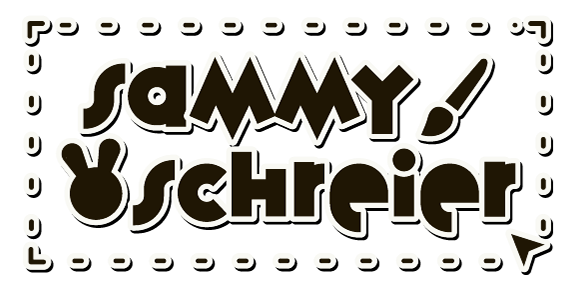Project Description
This project's goal was to design a task execution on a smart watch platform with the primary focus on micro interactions. The primary focus was on iMessaging and improving its audio message features. Micro interactions were essential in letting the user know the action that is being performed.
Problem
This project design a task execution on a smart watch platform with the primary focus on micro interactions. The primary focus was on iMessaging and improving its audio message features. The current issue with iMessage on an Apple Watch is that it operates too similarly to a phone, making it unnecessary and difficult due to the smaller screen. Micro interactions were essential in letting the user know the action that is being performed.
Sketches
In my sketch phase I wanted to emphasize that the watch was actively recording your message. Following Apple's branding, I used their colors and icons to show that the recording was in progress. I wanted the elements to take up the entire screen so users would clearly understand that the function was in progress. I also considered audio and physical micro-interactions typically found in iMessage. Although this project focuses on the visual design, I approached it as if every aspect were being fully implemented.
First Iteration
The is first iteration and prototype. The record function was activated by pressing and holding the center of the screen, similar to Apple where interactions remain hidden until you press and hold them. After recording, a timer would appear, allowing users to listen to or send the message. Once sent, both the sender and recipient could play and replay the message.
After receiving feedback, I was advised to not hide the record function and make it more clear you can send an audio message. I was also advised to provide an alternative way to access the recording screen through the messaging interface, similar to how it appears before the main messaging screen.
After receiving feedback, I was advised to not hide the record function and make it more clear you can send an audio message. I was also advised to provide an alternative way to access the recording screen through the messaging interface, similar to how it appears before the main messaging screen.
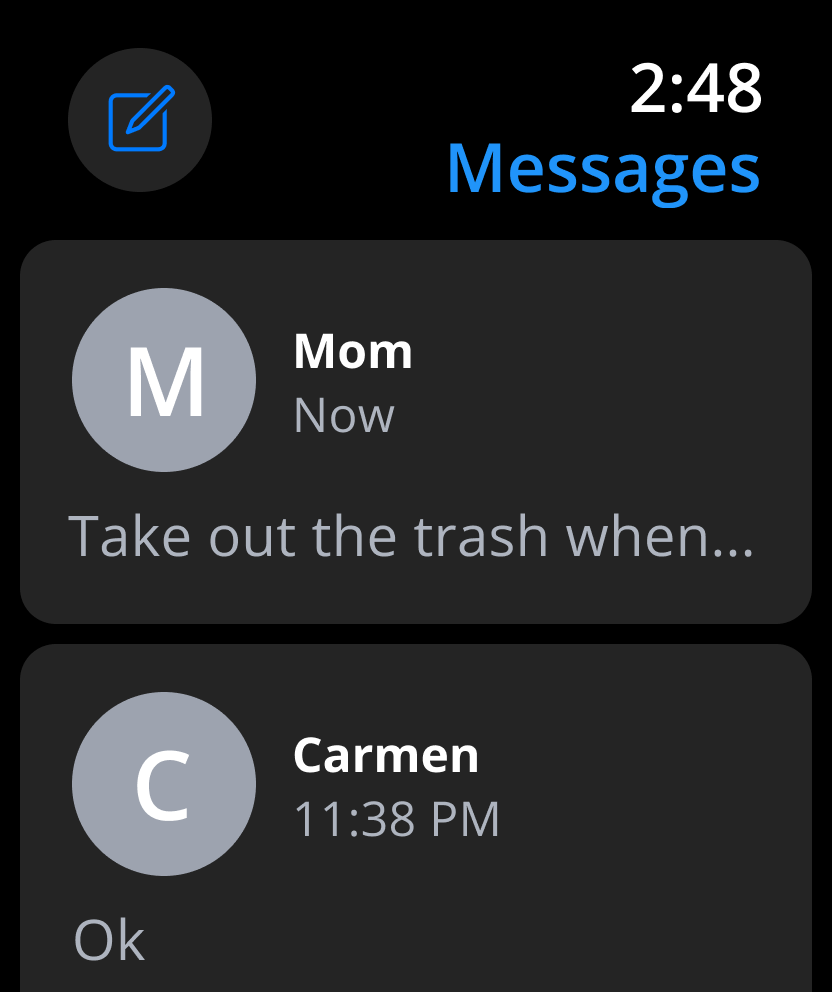
Contact Messages Screen

Messages Screen
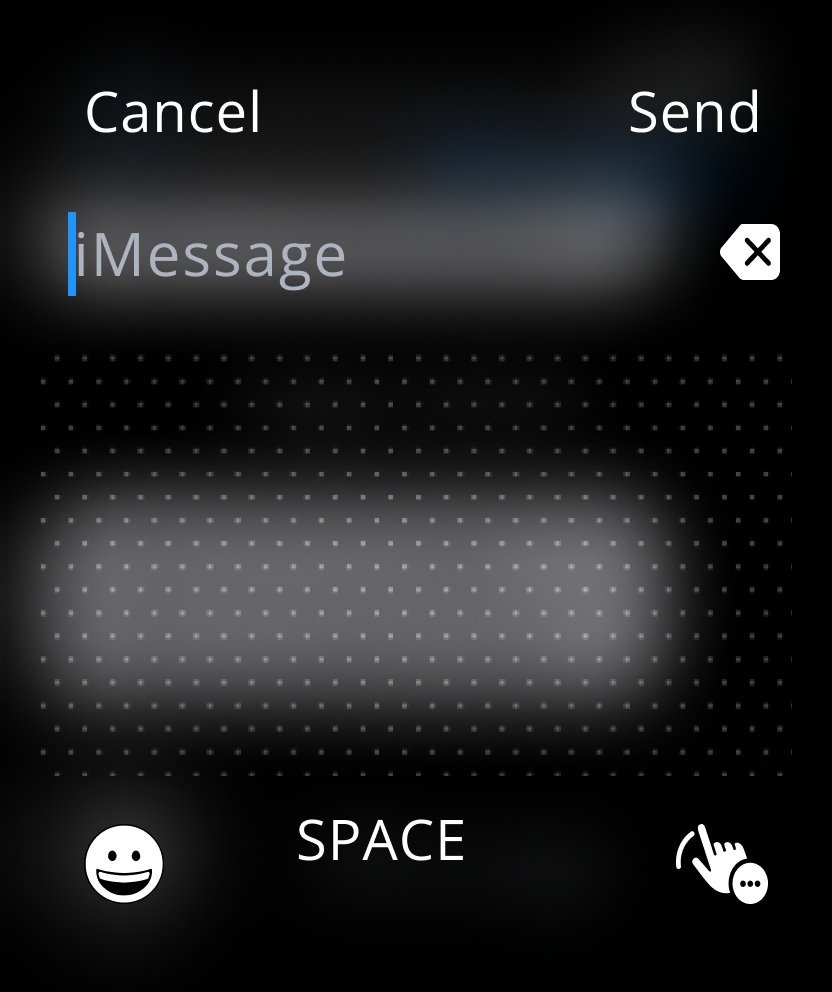
Messaging Screen

Record Screen
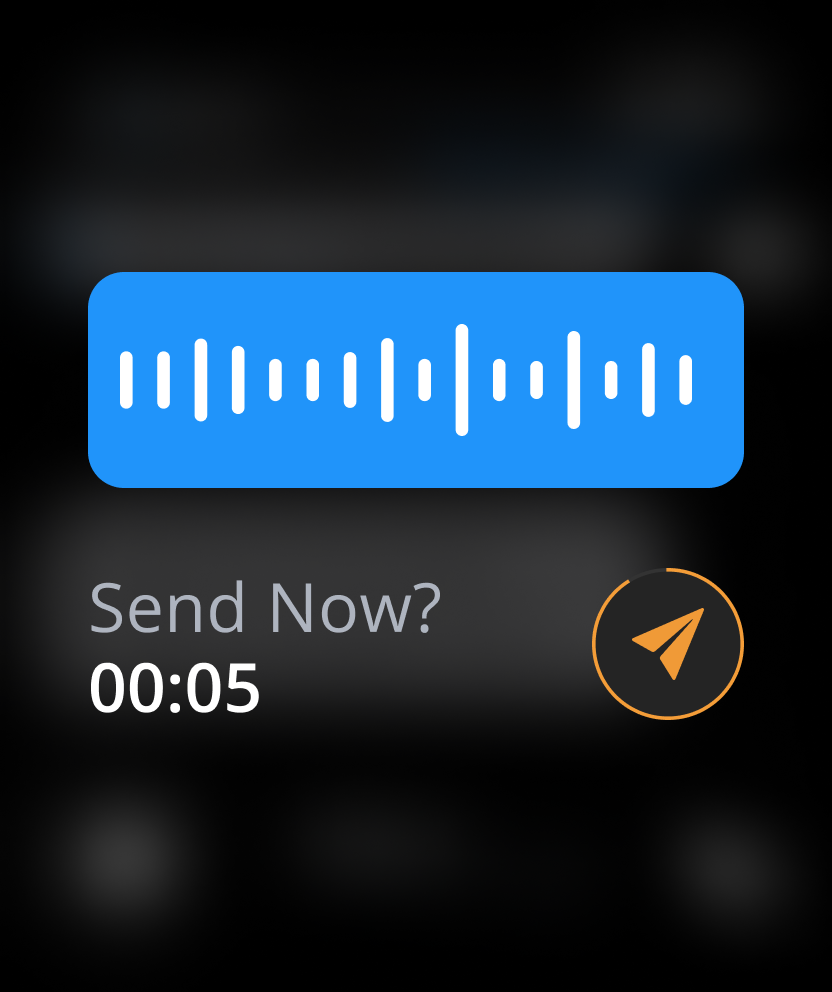
Message Overview Screen

Message Sent Screen
Final Prototype
This is the final version of the prototype. Changes from the previous iteration are that the feature is now accessible through both the messages and messaging screen. I added a timer to the recording feature to encourage quick interactions. After recording a message, users can choose to send it as either an audio message or a text message. Additionally, while recording, audio lines are displayed to confirm that the message is being captured.